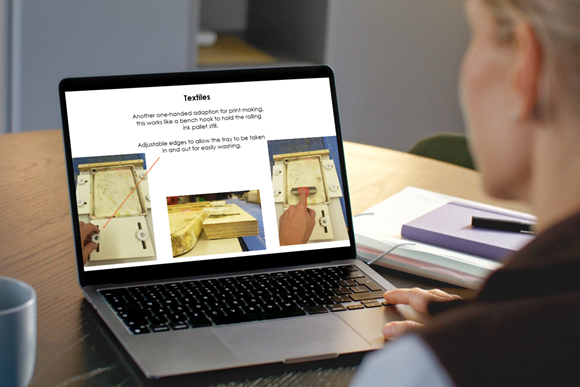PTC Onshape Online Training
Published 24th May 2024
Blueprint 1000 member PTC Onshape delivered the next in a series of comprehensive online training sessions designed for teachers to delve into the cloud-based CAD software. The team demystified workflows for laser cutting and 3D printing as well as showcasing live demonstrations. The focus group included Education Programs Manager Mckenzie Brunelle, and Drew Bennett, Manufacturing Expert on the Education team.
Session Overview
Mckenzie opened the session by introducing herself and Drew, providing a brief background on their roles within the PTC Onshape Education team and outlining the purpose of the group. Drew shared his extensive experience with laser cutting and other manufacturing processes, aiming to provide valuable insights to use in the classroom.
Key Features and Workflows
Drew started by explaining the fundamental concepts of laser cutting, including the types of materials commonly used in a school setting, such as acrylic, plywood, and foam board, and the significance of laser wattage in determining the thickness of materials that can be cut. He emphasised the importance of understanding material properties and machine capabilities for successful laser-cutting projects.
Drew then demonstrated the process of exporting DXF files for preparing designs for laser cutting. He outlined multiple methods, including exporting directly from flat faces or sketches and using drawings to export as DXF. He also showcased how to create finger joints automatically between overlapping rectangular prisms using the ‘Laser Joint Feature Script’. This feature script allows for the adjustment of allowances, corner overcuts, and other parameters to ensure a perfect fit between parts. He presented examples such as a simple box, a hexagonal planter box, and a more complex lighthouse model.
Another advanced method discussed was the use of T-slot joints, which allow for the assembly and disassembly of parts using mechanical fasteners. Drew explained how to use the T-slot joint feature script to create joints that accommodate bolts and nuts. He demonstrated this with a machine enclosure example, showing how the feature script allows for customisation of bolt sizes, spacing, and the number of joints, catering to various project requirements.
Demonstrations and Advanced Techniques
Drew showed an example using clear plastic, highlighting the holes on the opposing face that allow for bolting the parts together, enhancing the mechanical stability of the assembly. This method is especially useful for creating parts that need to be disassembled and reassembled multiple times.
Drew also introduced the ‘Auto Layout’ feature, which significantly simplifies the process of arranging multiple parts for cutting. This tool automatically flattens and arranges parts of a given thickness onto a sheet, optimising material usage and preparing them for export. This feature identifies parts of the same thickness and arranges them within specified dimensions, considering the size of the material and the laser cutter's working area. He explained how to customise the layout by setting spacing between parts and duplicating layouts for multiple copies, making it ideal for classroom settings where multiple students might need identical parts.
Drew highlighted the potential for use in paper-cutting projects, which involves stacking thin sheets of material to approximate 3D shapes. He demonstrated how to use feature scripts like 'Pattern Plane' and 'Create Slices' to generate multiple planes and slices, creating intricate designs.
Finally, Drew introduced a method for creating bendable parts using laser cutting. By using a wrap feature to draw zigzag patterns on curved surfaces, he demonstrated how to create flexible components. This method involves exporting the flattened pattern for laser cutting, providing a hands-on project for advanced students interested in exploring material properties and mechanical design.
The demonstration of PTC Onshape's feature scripts and exporting workflows highlighted how teachers can simplify complex tasks and enhance their students' learning experiences. The session underscored the importance of understanding material properties, machine capabilities, and proper file preparation for successful laser-cutting projects.
To find out more about how to get involved in initiatives like these please contact: amelia.wright@designtechnology.org.uk
Back to News